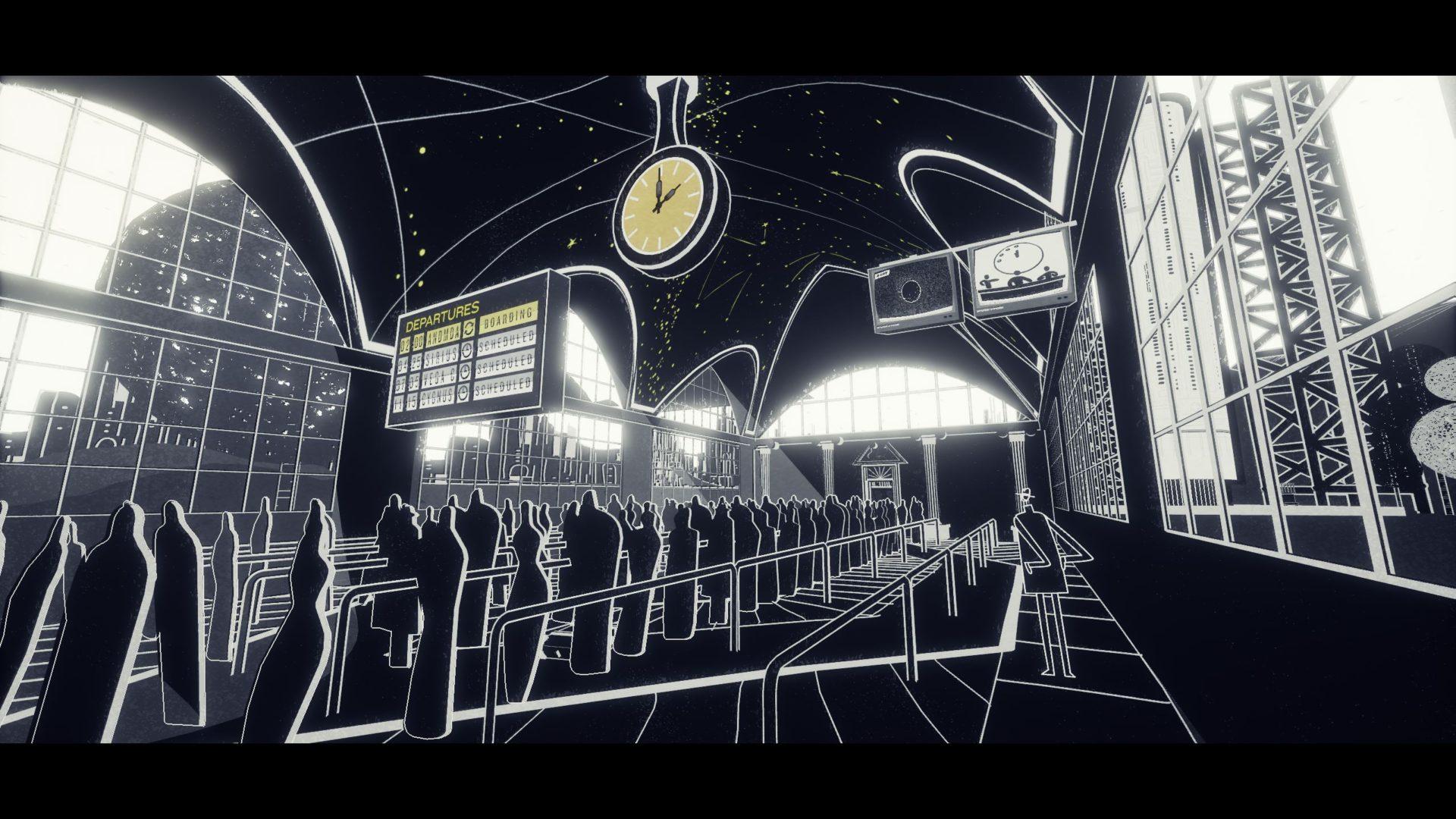
Apr
Genesis Noir Walkthrough – Orbiting & Voyage
Stuck in Genesis Noir? This walkthrough will guide you through both the Orbiting and Voyage levels of the game, including adjusting the clock.
Genesis Noir Walkthrough – Table of Contents
- Thaw
- Improvisations
- Collision (Part 1)
- Collision (Part 2)
- Orbiting & Voyage
- Singularity
- Singular & Exodus
Welcome to the Into Indie Games walkthrough for Genesis Noir! Use this walkthrough to solve the game’s many tactile puzzles and save Miss Mass by halting the expansion of the universe.
For more information on the game, check out the official website here.
The Apartment
Upon returning to the apartment, you’ll find that the remaining section of the bullet trail has been opened up for you at last. The next level we’ll do is Orbiting.
Orbiting
Begin by dragging on the sun in circular motions until the next section.
In the next section, you can once again drag the rings, but this time you need to drag them to position them so that the rings turn as golden as possible.

When you’re in the right position, the rings will power the Earth.
Then, tap on the structure in the centre (surrounding the sun).
In the next section, tap on the door repeatedly so that all of the No Man versions enter the door.

When the final No Man enters the door, a cutscene plays. Tap on the drink bubbles, then the shape bubbles, then the heart bubbles.
In the next bit, you simply need to move the camera around and have the black hole grow bigger and bigger until the next cutscene plays.
Finally, pick up the flower, and then tap on the spiral on No Man’s hand.
[the_ad_group id=”3687″]The Apartment
Now it’s time for the penultimate mission on the bullet trail. This one is titled ‘Voyage’.
Voyage
Here, our goal is to advance the clock so that the flights take off. The flights are listed to the left of the clock, on the Departures board.

Begin by examining the Departures board. The first flight is set to 4:25 (Sirius). On the clock, make the time 4:25 by dragging the clock hands.
If you got it right, the Sirius flight will leave and the next flight will show up as boarding.
Switch the clock hands to 7:05, and then when the next flight is boarding, switch the clock hands to 11:15.

A cutscene follows. After this, run to the right and keep going right until you are taken to the space probe.
Rotate the camera by dragging to the left or right of the screen, until you can see a golden disc on the side of the probe. Examine it.
Tap on it to turn it around. You can now listen to the Voyager recordings as much as you like. Otherwise, tap away to continue.

After the cutscene, tap on the spiral on No Man’s hand to return to the Apartment.
Head to the next section of our Genesis Noir walkthrough here!
